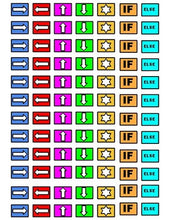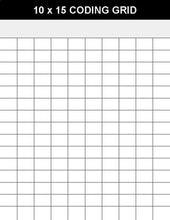You want to introduce or teach your students about programming / coding however you don’t have access to computers? No problem. This “Unplugged Coding” resource works without computers.
This resource includes a bunch of blank templates great for creating your unplugged coding activities. You have access to an editable Google Slide. This way you can add text, images or whatever you need to create your own Unplugged coding activities. Additionally, you can print out of copy of the included PDF, draw or write your own instructions on top and then photocopy for the students. Or even have the students come up with their own games. Included is the following:
Commands
- Commands Info Page: Use this to understand what use command is and how to use them.
- Commands grid. After printing this page out, cut out each box. These are used for every logic puzzle. You may need to print out a few for each student. The command grid comes in both color and black and white versions.
Grids
All the grids are sized for use with the command blocks.
- 10 x 10 : Room at the bottom for text / description & drawings
- 10 x 15 Grid : Grid with room for text / description
- 10 x 17 Grid : Full page grid with title
Code Input Lines
- 10 lines : full page & half page versions (for text / description)
- 20 lines : full page & half page versions (for text / description)
- 30 lines : full page & half page versions (for text / description)
- 40 lines : full page